Photography and image hire
There is no doubt that images in any web or paper publication enhance the design, making the content more interesting. The trick is to find good quality images by either taking the photos yourself, commissioning a photographer or hiring images from an image library.
DIY option
Most of us own a camera but we’re not all photographers. It’s a real skill to be able to take a good picture in context with the final requirement. If you can DIY you will save money but do not compromise this saving against having a professional job.

Example of light cube and ‘ring light’ photograph of jewellery (DIY option)
In some cases it’s a necessity, for example a client owns an online jewellery business with over 10,000 online items. Commissioning a photographer to take all the photos would cost thousands of pounds so the client set up their own mini studio. They can now take their own photos, download to a computer, edit and upload onto their web pages. Quality is not as good as a professional would deliver but time and money outweigh the loss of quality.
With indoor photography it is particularly difficult to get good results as the lighting can be poor. Outdoor photography is much easier even with a phone camera.
For web page images you can also get away with some loss of quality due to the final resolution (72 pixels per inch) being so low. But print imagery (300 pixels per inch) has to be spot on.
TIP. If you’re going for the DIY option buy yourself some decent camera and lighting equipment, get assistance from a competent camera user and buy a decent editing package like Adobe Photoshop so you can crop, edit and filter your images.
TIP. Watermark your images to protect your ownership (copyright). See chapter 12.
Commissioning a photographer
You won’t have any problem finding a photographer but hunting down the right type of photographer can be daunting. Most have websites so look for samples in their online galleries then pick the company that has worked on similar projects to yours, ie: don’t pick a wedding photographer to take images of jewellery!

Example of studio photography
Most photographers work on a day rate. You may be able to get a fixed rate if the job is straight forward. The costs may appear high for just pointing and shooting but remember photographers invest huge amounts of money in their equipment and a lot of the work is carried out in their studio after the photo session.
Photographers usually shoot their images in RAW format which is the highest quality file format you can achieve with a digital camera. RAW allows the photographer a better level of control for maximum editing options but it takes time to download, format, select, edit and deliver a final selection of images back to you.
TIP. Make sure you prepare the subject matter (product, equipment, room, building etc) before the photographer arrives. Give the photographer a clear brief by writing out a list of image titles and descriptions, pencil some draft view ideas, take your own photos and print them out so the photographer knows exactly what you want. If an image is going to be used for the front cover of a brochure you may want your print designer to add text over the image so let the photographer know in advance so they can allow for that space.
Selecting your images
The selection process can be achieved in a number of ways but the most common is for the photographer to either email you a ‘contact sheet’ PDF or you will be given access to an on-line viewing gallery. Each image will have a unique file reference number so you can identify the image(s) you require.
Ownership.
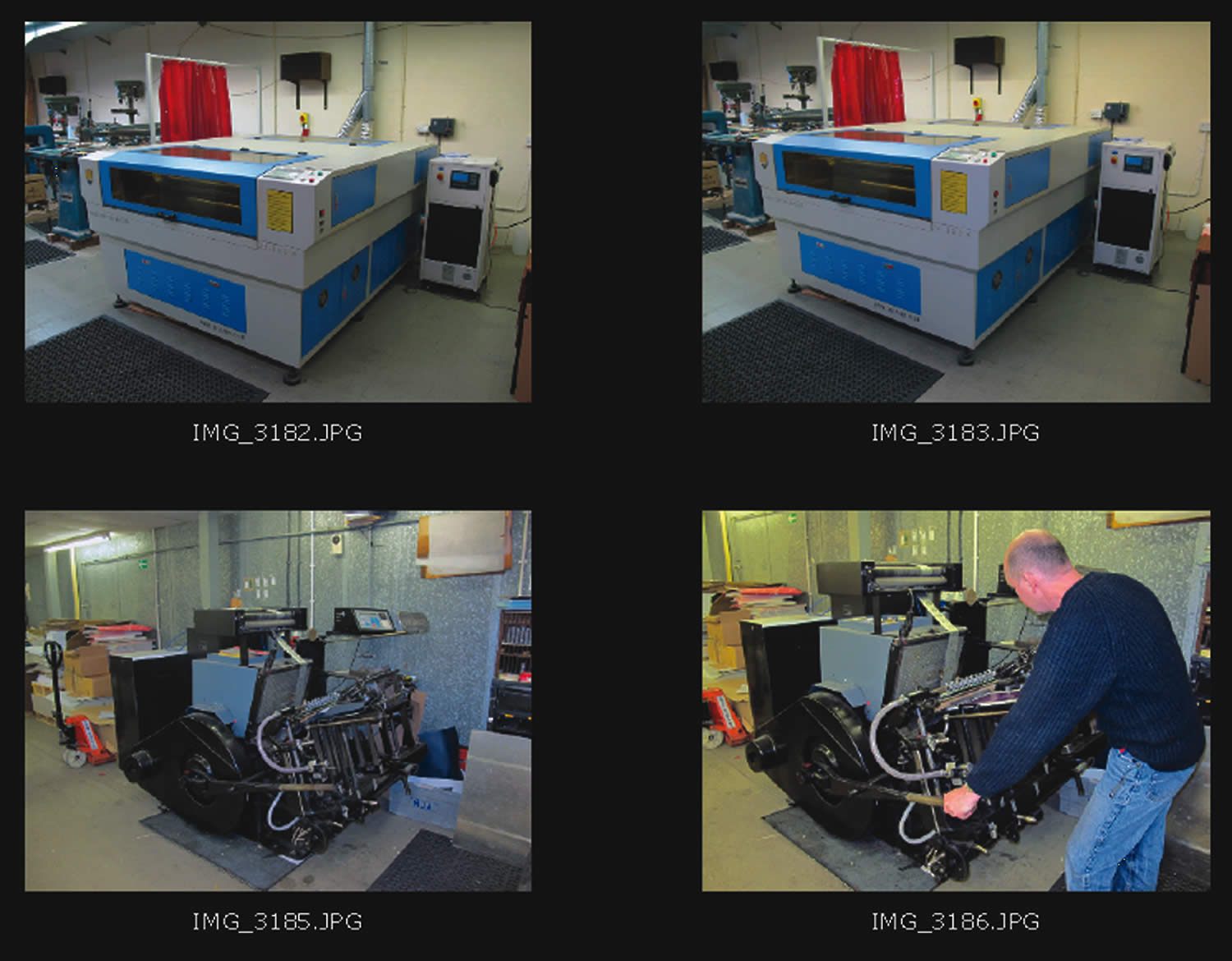
Example of a contact sheet for image use selection
You may be charged for image usage so make sure you pre-agree costs against all future requirements. Photographers are red hot on copyright and may charge you additional fees for usage not discussed when you first set up the commission.
Web use is usually the lowest cost, print (depending on print run and size) will be higher. Reselling imagery on commercial products like t-shirts, mugs, posters etc is normally the highest cost.
TIP. Try and buy the ownership of your images to avoid additional costs on future use.

Sample image library showing search results for ‘strawberries’
Image hire
There are many online image libraries that offer, for a relatively small fee, millions of images on thousands of themes. This is known as ‘copyright free imagery’. That’s to say you have (subject to terms and conditions) no restriction on use of the image but you normally pay a one off hire fee. Some image libraries are copyright and hire free but you may be asked to acknowledge the originator under creative commons law (UK).
TIP. DO NOT steal images from other websites. Search engines are a great reference library for photos but the images do not belong to you therefore you cannot use them commercially without written agreement. The basic rule of thumb is that if you did not take the image yourself then you must have written agreement/licence to use. YOU HAVE BEEN WARNED!
Clip art. Please don’t use this form of imagery. It’s usually poor quality and already abundantly used in all media by amateur designers.
Print or web images.
Websites have for many businesses replaced the printed brochure to save money and to stay flexible but if you are thinking of creating a web and paper publication design the brochure first then convert the photos down in size (300 pixels per inch to 72 pixel per inch) for web use.
TIP. You cannot increase quality from web to print resolution unless you have the original file.
Large format printing images. Tread carefully here. Although digital cameras now offer millions of pixels the image size may not be good enough for a large format print requirement.
My own personal rule of thumb is that you must not go any lower than 144 pixels per inch (PPI) resolution at printed (final) size so if the PPI is less than 144 think again.
Image library photos are also relatively small in size with a maximum printable area at 300 pixels per inch at A3 size is the norm.
Specialist image libraries that charge the earth are available for larger format imagery.
If you’re commissioning a photographer with large format printing on the agenda make sure they know in advance what the specification will be. Large format printing is expensive so don’t allow your imagery to let you down.

